To apply to be a new voter online you must have to login to the online portal. So, to NID login visit https://services.nidw.gov.bd/ and register an account with your name, date of birth, captcha and mobile number in the application form. Then fill the voter registration form with personal details, address and other details and upload the required documents and submit.
After completing the online voter application form, download the application copy. Now contact your local election commission office with the downloaded application form and required documents.
Your application and documents will be scrutinized and your fingerprints and retinal skin biometric data will be collected. If everything goes well , NID card download through online within two weeks of fingerprints and eye retina skin . If my national identity card is approved, I will be notified through SMS on mobile.
Application for becoming a new voter onlineTable of content
So far the process of making new voter ID card has been shown in title form. Let’s see the complete application process step by step. Before making online voter application, do not know the conditions of new voter registration application and what it takes to become a new voter.
Conditions for becoming a new voter
There are certain conditions for applying for a new National Identity Card. Voter must be eligible to fill the application form.
- Must be 16 years or older
- Must be a citizen of Bangladesh
- Never registered NID
In other words, to apply for becoming a new voter, one must be a Bangladeshi citizen and must be at least 16 years old and must not have any national identity card.
What does it take to make a new ID card?
Any Board Exam Certificate / Passport / Driving License, Online Birth Registration Certificate along with photocopy of Parent’s ID card to apply for new ID card. Some documents are required to make a new ID card. Below is the list of all the documents required to be a new voter:
- PECE, JSC, SSC, HSC or equivalent certificate
- Online Birth Registration Certificate
- Photocopy of ID card of father, mother
- Photocopy of Spouse’s ID Card (if married)
- Passport or Driving License (if not Board Exam Certificate)
- Copy of utility bill
- Citizenship Certificate (Chairman’s Certificate)
In some cases a new voter affidavit is required. If you don’t have board exam certificate or passport or even driving license, you may need to submit some additional documents.
Rules for becoming a new voter
Bangladeshi citizens can apply for a new Voter ID Card or National Identity Card in 2 ways
- Online voter registration application
- Go directly to the election office
A few years ago, to become a new voter, one had to go to the upazila election office and fill the voter registration form and apply for the national identity card. Again every 5 years the new voter registration campaign is conducted by the government.
The main topic of our discussion today is how to apply online to become a new voter. So that you can apply for your voter ID card at home without any hassle.
New Voter ID Card Rules
Application to become a new voter online
To apply to become a new voter, you have to register an account on the NID Application System site with the applicant’s name, date of birth, phone number. The application should be completed with the required information in the application form.

Application to become a new voter online
Step 1. Account registration
The first step of online voter application is to register an account at services.nidw.gov.bd. Go to the account registration page to go directly to the application page . Fill your name, date of birth and captcha in the application form and click on “Submit” button.

New account registration
You will be asked to verify your account with an active number. Later, various updates of your National Identity Card or Voter ID Card will be notified through SMS to your mobile number.
Mobile number verification
Now in the mobile number verification step you will be asked to input a Bangladeshi mobile number. After entering the number and pressing the send message button, a 6-digit OTP will be sent to the desired mobile number.

Mobile number verification
If you don’t receive the OTP on your phone the first time, you can request another code by pressing the Resend button. Sometimes messages may be delayed due to network issues or server errors.

OTP Verification
When the six-digit verification code appears, put it in the OTP field and click on the button. After submitting with correct OTP you will be taken to a new page.
Choose username and password
Next time you need to set a Username and Password to access your account. Care should be taken that the username is unique. You will need to use this username and password to access your account and modify the ID card download in the future.
Username must be at least 8 digits long. You can use English letters as well as numbers to customize your username. If it shows Username Already Exists, try changing your username to unique.
Note: Make a note of your username and password somewhere. Because next time you have to download ID card using this username and password.
Step 2. Complete the profile with personal information
To become a new voter, login with your username and password once the account is registered. And if there is a login, you will see a dashboard like the image below.
Personal information
To submit your profile on NID Server first click on edit button. Initially the fields will not have write option. When you click on edit, all the fields will be ready for input.
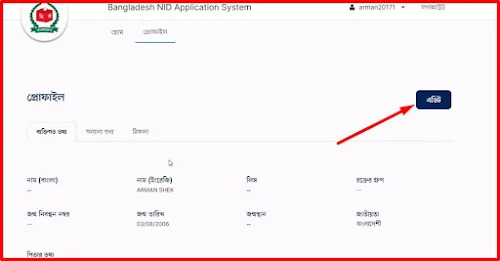
In the personal information filling step you have to select your name (Bangla), English name (will be automatically generated), gender, blood group birth registration number, date of birth (will be automatically generated) and place of birth.
While creating your account, your name in English and date of birth will be automatically entered and cannot be changed.
If you have given any mistake in your English name or date of birth while creating an account, then cancel this account and create an account with correct information using a new mobile number.
Father’s Information
After filling your information, you will be asked to provide your father’s information. Now father’s name (Bengali and English) and father’s NID card number should be given. Father’s voter number can be provided if desired, it is optional.
- Father’s Name in Bengali (Required)
- Father’s Name in English (Required)
- Father’s NID Card Number (Optional)
- Father’s Voter Number (Optional)
- Death certificate (if deceased)
If the father is dead, the death certificate should be written with a tick mark on the death entry along with the information of the father. All fields marked with red (*) must be filled.

Mother’s Information
In the same way the mother’s information should be filled. Bengali and English names are mandatory for parent information. Providing NID number and voter number is optional. But it is better to keep the NID Card number. And if dead, the year of death must be written.
Fill in the mother’s information
- Mother’s Name in Bengali (Required)
- Mother’s Name in English (Required)
- Mother’s NID Card Number (Optional)
- Matar Voter Number (Optional)
- Death certificate (if deceased)
In this way, the form should be filled with the information of the parents. No mistake can be made while applying for National Identity Card. If there is a mistake in the ID card , the NID correction application has to be made for the trouble and time spent in correcting it .
Parent information
Provide your parent’s information. Generally the information of father or mother should be given as the guardian. You can also give someone else your inspiration. Enter the name and National Identity Card number of the person you wish to provide as your guardian.
After this, the elder brother/sister information field will come. This is an optional field. You can give if you want. No problem, you can leave it blank.
marital status
If you are single, select Married from the drop down menu. If unmarried then no further information is required. Give or from where!
And if you are married then you have to mention the name of your wife/husband. If you have more than one spouse, there is an option to provide their information. If the wife is dead, the death certificate should be written.Once the information has been recorded, recheck to see if there are any mistakes. If everything is correct, press next button.
Step 3. Other information
Fields that must be filled in other information fields are Educational Qualification, Occupation and Religion. If the applicant has any kind of physical disability, it should be selected in the disability room.
- Educational Qualification (Required)
- Occupation (Required)
- Religion (required)
- Disability (if applicable)
- Identification mark (if any)
- Tin Number (if any)
- Driving License (if any)
- Passport (if any)

The educational qualification you have completed should be entered in the box. In case of physical disability, it should be mentioned. If you have a birthmark, if you want it, write its details. Thus this step has to be completed with the necessary information.
Step 4. address
Now you need to provide your current and permanent address information. This step must be taken seriously. First of all, the country of residence should be selected. Since we are applying from Bangladesh, we will select Bangladesh as the country of residence.
The important thing is to select the address of the voter. If your present and permanent address are different, select the address where you want to vote as voter address by ticking.
Your name will appear in the voter list at the address you select as voter address here. Vote at this address during elections.
current address
Select your current address instead of current address. If you want, you can give permanent address instead of current address. Current and permanent address can be same, no problem.
If his current and permanent address is different then select the division, district, upazila, union according to your address.
Selecting the address is an easy task, if you click on the house of marriage, all the departments of Bangladesh will come. You will select your category according to your address. After that click on the district you will see the district of your division, select your district from it. In this way select your address from drop down menu.

permanent address
Just fill it with your permanent address information as before. While choosing the address you can follow the following steps.
- department
- district
- Upazila
- R.M.O
- Union
- Mouza
- village/road
- House/Holding
- post office
- Post Code
- Voter Area
Fill this form with all the information as per your permanent address. After filling in all your information take the NID verification steps carefully. If all are checked then click next button on top right side.

There is no need to upload any document online for new voter application. All the documents you need to submit must be submitted to the election commission office. So I will skip this step and move on to the next step.
Step 5. Submit application
Click on submit button to submit your application. Confirm your complete application and complete the final submit at this stage.

Final submission of application
If you think you have made a mistake, you can go back to the previous step by pressing the back button. Final submit your application again with your correct information.
Step 6. Download application copy
Once the new voter application is submitted online, you will see a button to download the application summary or voter application copy. Download the application by clicking on the download button.
Print this application copy and submit it to your local election commission office along with necessary documents. Submit this voter application copy and all the documents required to make a new ID card at the Upazila Election Office.
Conclusion
After submitting your application, the application will be verified by the Upazila or District Election Office. If everything goes well you will be called to provide biometrics.
After verifying the application, you will be called to take your photograph and fingerprint (Biometric Information). After 10 to 15 days of photograph taking your application is approved, you can download National Identity Card online.
