Want to be a new voter? Find out what documents are required and how to apply for voter registration.
Voter ID or National Identity Card is essential for us. To get any service like opening a bank account, applying for a job, applying for a passport or getting any government service, we definitely need NID.
You can apply online for a new voter ID card only if you are 16 years old. Here I will tell you how to get a new voter ID card, what documents are required and how to apply online in detail.
Eligibility for Voter ID or NID Card
- One must be a citizen of Bangladesh to get NID card.
- Age should be above 16 years.
- Not previously registered for National Identity Card.
What does it take to be a new voter?
It will be necessary to generate a new voter ID card,
- PECE, JSC or SSC or equivalent certificate
- Digital Birth Registration Certificate
- Passport / Driving License (if no educational certificate)
- Photocopy of ID Card of Father, Mother, Spouse (Mandatory)
- Copy of utility bill/house rent receipt/holding tax receipt (as proof of address)
- Citizenship certificate
- New Voter Pledge (if applicable)

New Voter ID Card Rules
Voter registration can be applied for in 2 ways;
- Online voter registration.
- Collect voter registration form from upazila election office
Voter ID card application online
To become a new voter online, apply at services.nidw.gov.bd website. Create account here with your name, date of birth and mobile number. After filling the form with personal information, address and other information, upload the documents and submit the application. Finally submit the application copy along with the documents to the election office.
How to make voter ID card? You can apply for voter ID card online. The complete process of how to apply for online voter registration is shown below.
After verification of your application you will be called for photograph and fingerprints and given a voter registration form slip. If your application is approved within 10-15 days of providing biometrics , you can download your NID card online .
1. Online New Voter Application Form Filling
Visit services.nidw.gov.bd to become a new voter online and apply for new registration. Follow the steps below to fill the application form.
Step 1- Account Registration
First go to this link for new voter registration and enter your name, date of birth and captcha code here and click on submit button.
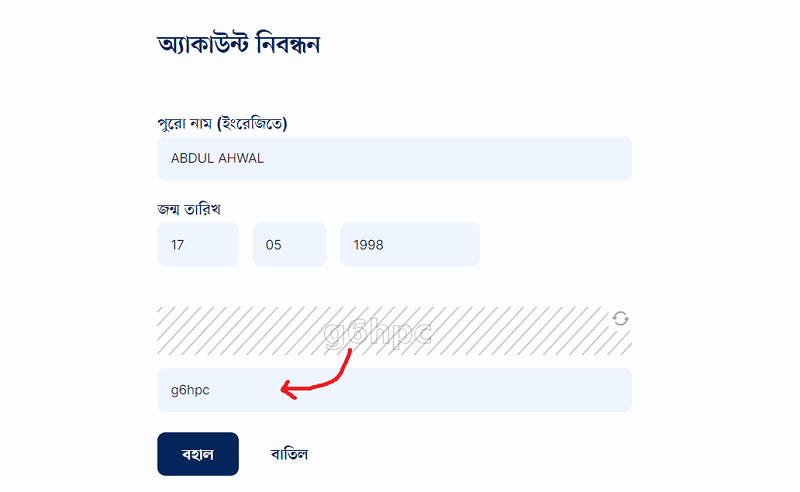
Then provide a mobile number for mobile verification. Please provide your active and current mobile number.
You must provide your own mobile number or that of the person you are applying for. Because the number will be required for future login or password change.
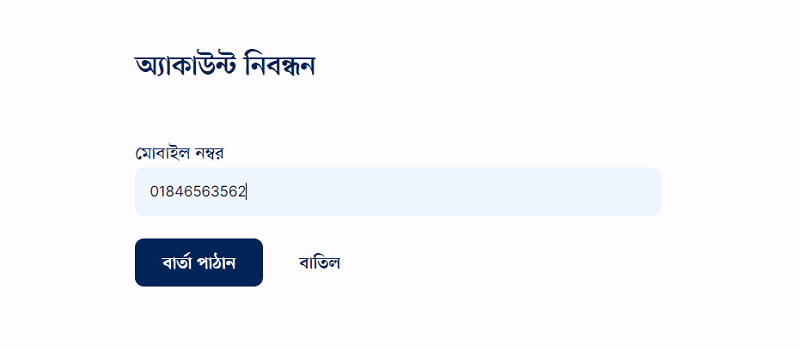
Enter the 6 digit verification pin code received on your mobile and click on the submit button to proceed to the next step.
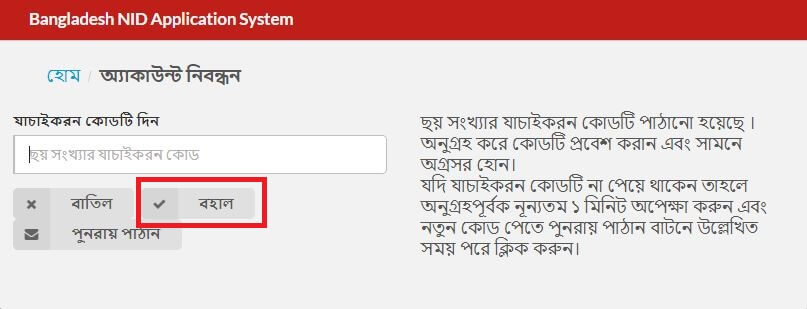
Here you have to set a unique username and password. So that in the future, by logging in with this user and password, you can download the national identity card, apply for correction and take other services.
Username should be a combination of English name and number and password should be at least 8 digits.
If Username Already Exists error showing username already exists, change the username and try again.
Remember, your username should not match anyone else’s. So think carefully and write it to be unique.
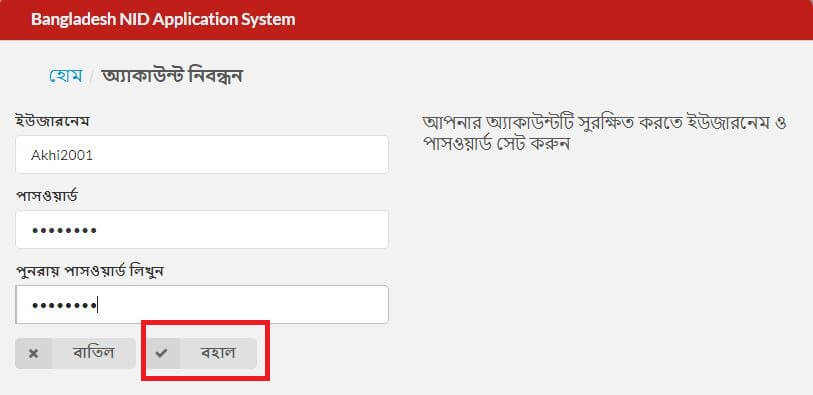
Step 2- Providing Personal Information
After registration and login to National Identity Card System you will get a dashboard like below. If you can’t log in automatically, you can log in with your username and password.
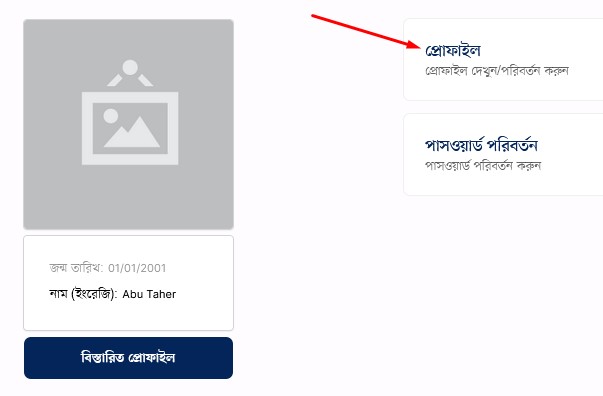
From here, you need to apply as a new voter. Click on the profile option and click on the edit button from the top right side.
Then you will get a page like below, where you have to enter your personal information, other information and address.
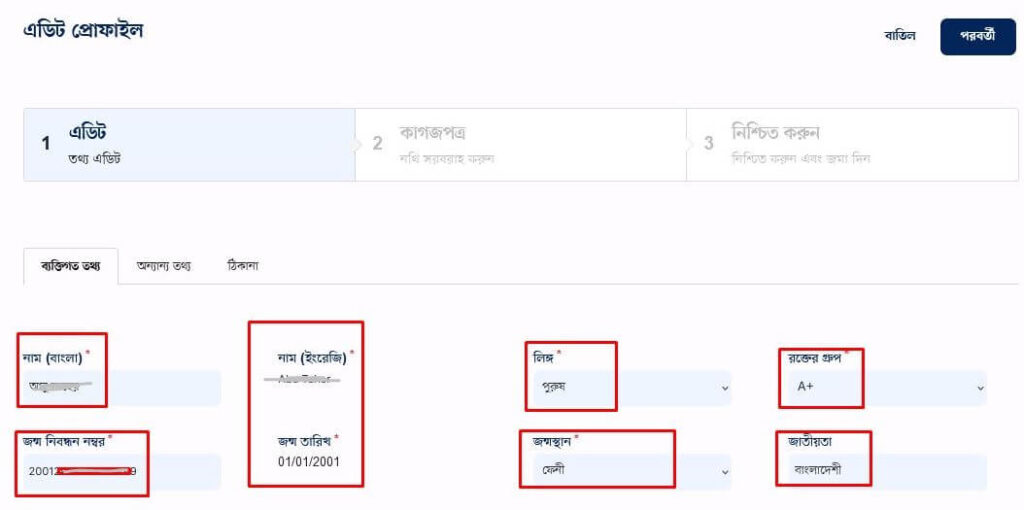
In the first part 1 you have to enter all your details and must include your parents name and National ID number.
Even if the information of elder brother/sister is not provided. After that, you must give the marital status of the husband/wife, and give the name of the husband or wife according to the national identity card.
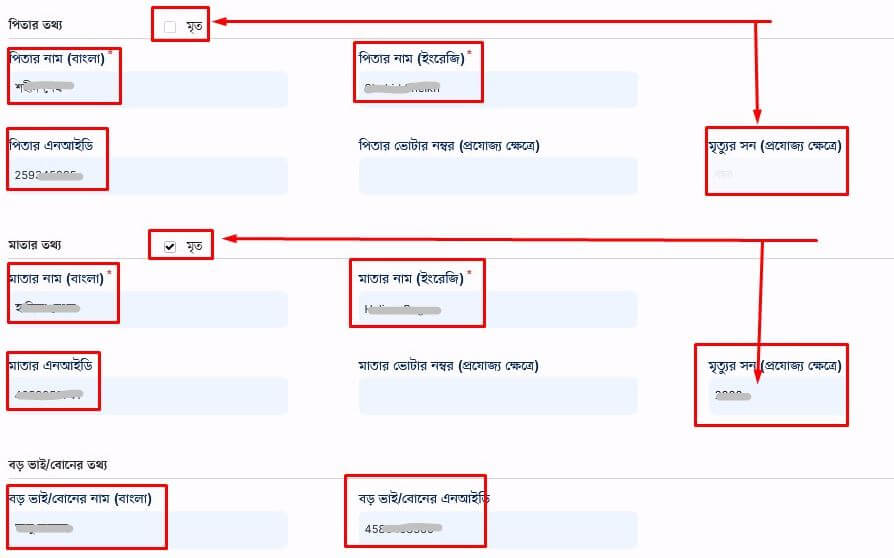
After that click on 2nd part other information .
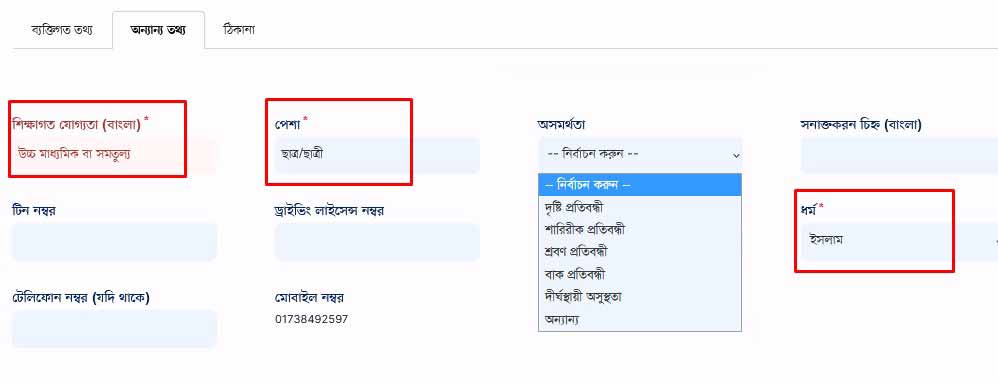
Select your Educational Qualification, Profession and Religion here. You can give the other information if possible, if not, there will be no problem.
Then go to the 3rd part address option and select your current and permanent address.
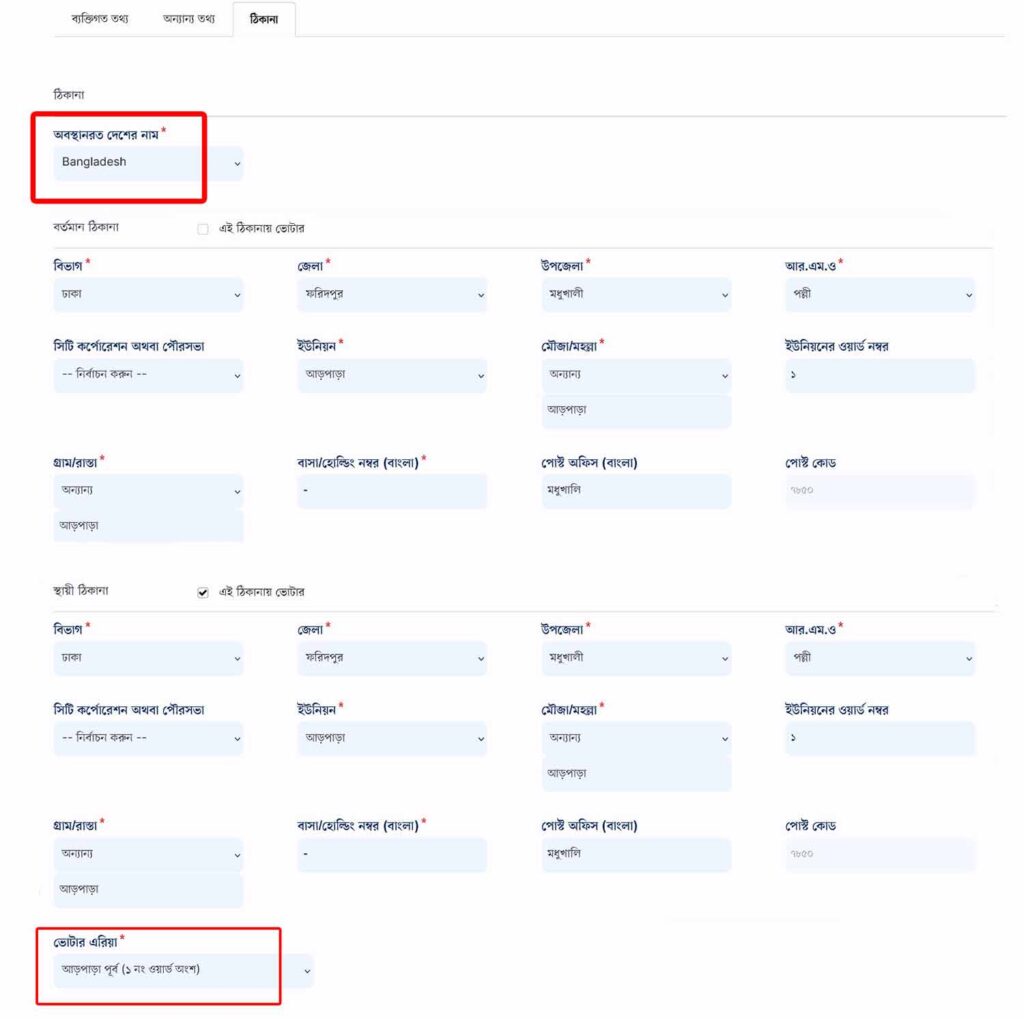
Select your country of residence. Then tick (voter at this address) next to the address where you want to be a voter at present or permanent address.
Select Current Address and Permanent Address and Select Voter Area.
In the next step you need to upload the required documents.
Step 3 – Submit the application
You must not upload scanned copies or images of required documents at this step.
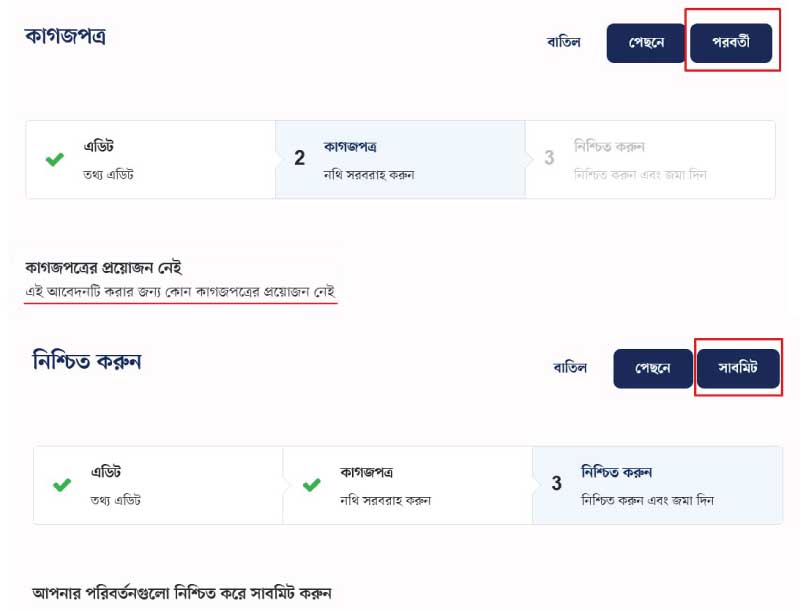
Recheck your application details to ensure there are no mistakes. If the information is correct, confirm and submit your application.
After applying online, download and print your application form from the dashboard. Then submit the upazila election office of the area where you have applied to be a voter along with other necessary documents.
2. Verification
At this stage your online application to become a new voter will be verified by the upazila or district election office. They may contact you to verify. If everything goes well you will be called to provide biometrics.
3. Provision of biometric information
After verifying the application, you will be called to take your photograph and fingerprint (Biometric Information). After 10 to 15 days if your application is approved you can download National Identity Card online.
You can check National Identity Card online to see if it has been approved. After approval you can download National Identity Card from online.
Application from upazila election office
Follow the steps below to become a voter from the Upazila Election Office.
Step 1: For voter registration, go to the upazila election office of the area where you live and collect the voter registration form (Form No).
Step 2: Fill the form correctly and submit it to the election office along with all the required documents. Each form has a separate tracking number. So this form cannot be photocopied and used. In order not to make mistakes in the form, you can first fill in the photocopy of the form and then write it in the original form.
Step 3: After verifying all your information, you will be called to provide biometric information if found correct. Provide biometrics on specified dates.
Step 4: If your voter registration application is approved. You will get a message on your mobile with your NID number. After receiving this message you can download NID Card online.
It is important to fill the voter registration form
Apply online and directly from the Upazila Election Office, voter registration form contains some important matters. That is, identifier and verifier information.
You have to enter the name and NID number of any person in your neighborhood as identifier in row no. 34 of the form. Besides, the name, signature and NID number of your local representative, chairman, member, councilor will be required as a verifier in Form No. 40.
New Voter Pledge
In case of new voters who are over age, the Election Commission may ask for an undertaking. This pledge is because he has never registered as a voter before and is applying to become a voter for the first time. He will be bound to accept the legal action taken against him if he is proved to be a voter more than once.
Common questions and answers about new voter registration
What does it take to be a new voter?
New voter application requires educational qualification certificate, birth registration, father’s NID, copy of utility bill/land rent receipt/holding tax receipt and copy of national identity card of 3 blood relatives other than father.
How to get new voter ID card online?
If voter registration application is approved, you will get a message with NID number on your mobile. After that, you can download the voter ID by registering and logging in from the services.nidw.gov.bd website.
| Download | Voter ID Card Download |
| correction | Amendment of National Identity Card |
| check | Check National Identity Card |
| homepage | NID BD |
