For bangla Click Here!
The easiest path to download a NID card is from online. To be eligible for NID card download all of the information required is shown very below.
National Identity Card
National Identity Card or NID card is proof of citizenship of a person’s country. National Identity Card is a proof of legal residence of everyone in the country. This requires national identity card verificationAt present the national identity card of the person is checked for any job. So as a Bangladeshi citizen everyone must have this national identity card.
Rules for Downloading NID Card
To download NID card online , register an account by entering the link https://services.nidw.gov.bd/nid-pub/ and filling the National Identity Card number, date of birth and security captcha. After creating account you can download your voter ID card from the dashboard. How to do the whole thing is shown step by step.
How to Download National Identity Card
To download voter ID card i.e. if you want to download your own national identity card online copy from Bangladesh Election Commission website then you need to go through below steps.
All required to download Voter ID Card
We will need some information about the National Identity Card that we want to download. All the information required to download National Identity Card online is given below
- National Identity Card Number / Voter Slip Number
- Date of Birth (dd/mm/yyyy)
- Mobile number (the number given at the time of ID card)
- Present Address (Address given at the time of ID card)
- Permanent Address (address given at the time of ID card)
- And the person whose ID card should be present himself
Hope you have all the above required documents to download voter id card.
*** No one other than the person whose National Identity Card can download the National Identity Card from online. Because face verification is required to download voter ID card.
Steps to Download National Identity Card Online Copy
At present, if we want, we can download our national identity card i.e. voter ID card online and use it anytime by printing the city. Today we have broken down the process of downloading National Identity Card online copy in few steps so that you can download your National Identity Card very easily by going through small steps and use it. We are now ready to download voter id card online copy from online. We have all the information required to download Voter ID Card or National Identity Card online.
Step 1: Visit the website to download Voter ID Card
In the first step of NID card download, we will get the voter information of Bangladesh Election Commission.
Step 2: Registration to Download Voter ID Card
To download our national identity card online, we need to register on the Bangladesh Election Commission website, that is, we need to provide some information.As we have not previously created an account on the National Identity Card Registration website, we need to proceed by clicking on the Register button.
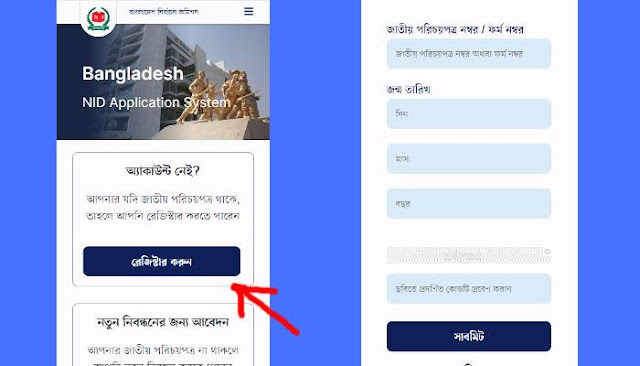
Voter ID Card Download
Third step: Verification of National Identity Card information
Coming to this step of downloading NID Card or National Identity Card we have to provide Voter ID card information. At this stage, we will need our National Identity Card number or the number of the form that was given while making the National Identity Card. If you follow the rules shown by us, you will see the form to provide some information like the one in the above picture where first there is a cell called National Identity Card Number or Form Number in that cell you have to input the National Identity Card Number or the number in the form. Then fill the form with
day, month and year of birth sequentially and in the last cell you have to press
the submit button with a captcha.
Fourth Step: Voter ID Card Address Verification
If the previous step of downloading National Identity Card online copy is completed correctly, now you need to verify current address and permanent address.
In this step you have to first select Division, District and Upazila. If the current address and permanent address are different then you should provide the information separately and if same then provide same address instead of current and permanent address.Check how to
Fifth step: Voter ID card download mobile number verification
Hope you are able to complete each step correctly. If everything is correct then you will be asked to verify your mobile number in this step of downloading voter id card.An SMS will be sent to the number you provided while applying for the National Identity Card or Voter ID Card, a six digit code will be given in the SMS, you have to enter that code and click on submit.
Note: – If for any reason you do not have that number then you can change the number and use another number.
Sixth Step: National Identity Card Online Copy Download
Whose ID card should be present to download voter ID card from online. But if all the above are followed correctly, now you will see face verification being mentioned.Know more:
Rules for Amending National Identity Card You need to install NID Wallet App from Play Store. And the person whose NID card you want to download has to be verified by scanning his face. Once the face verification is done, you will see all the details of the Voter ID Card along with downloading the online copy of your National Identity Card.

Voter ID Card Check
If you have done new voter id card i.e. you have applied for new national identity card but you don’t know if your voter id card has come online yet then you need to check voter id card.Checking voter ID card is very easy when you apply for ID card in the market you are given a slip or form which contains the form number. Now follow step 1 to step 3 of this post using your From It Car Number. If your NID Card or National Identity Card is online then you can proceed to the next step and if your NID Card is not yet online then it will say your information is incorrect.
Download Revised Voter ID Card
Many again apply for correction of National Identity Card or NID Card. If your voter ID card is revised, you will be notified through an SMS on your mobile and will be instructed to download it online.To download Revised Voter ID Card follow the remaining steps sequentially starting from the first step shown today and download your Revised Voter ID Card from the download option.I hope that from today’s post you have learned the rules for downloading NID card, but if you have any problem in understanding it, please comment and I will try to solve your problem.
